You can use this tricks to reset Epson printer using adjustment program in Windows 7. Some adjustment program can not be used on Windows 7 and when run the software, windows 7 will show message “Not found DLL files. This program will be shut down” it caused the adjustment program designed for Windows XP and not compatible in windows 7.
Is there any way to run Epson adjustment program on Windows 7? To prevent adjustment program error when run in Windows 7 you can use compatibility mode to run the software resetter.
The Windows error message when run adjustment program without compatibility mode
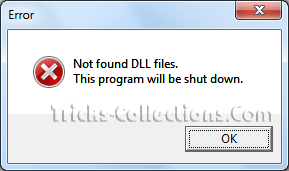
How to run adjustment program in Windows 7
- Select the software resetter or adjustment program to run in windows 7. Right click mouse on “executable of adjustment program” usually named “Adjprog.exe” or “Adj.exe” or “APSPRxxx” (xxx is adjustment program type/version)
- Select properties from the context menu then click “Compatibility”Tab
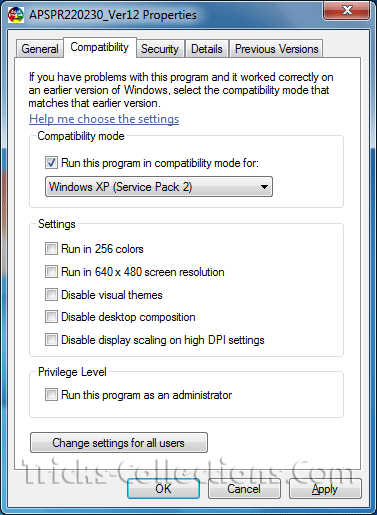
- Select “Run this program in compatibility mode for” check box then change the compatibility mode to “Windows XP (service pack 2)” or depending to the adjustment program because some adjustment program only can be used on windows 98. Then click apply-Ok
- Run the Epson adjustment program “Not found DLL files” (Windows 7 should not display an error message after using compatibility mode). Then follow the steps to reset your Epson printer
Note: If you see error message “this program can not be used”, delete “Adjustments_Programs“ on drive C then alter date setting in computer according to the adjustment program before re-run the software.
Thank you for sharing this information. Well described info that how to run epson adjustment program on Windows 7. Nice tricks are given here. Thanks for sharing that info with us.
ReplyDeleteEpson print head
Hello Dear, I didn't see any new post here. I hope there will be some useful information here for us soon.
ReplyDelete